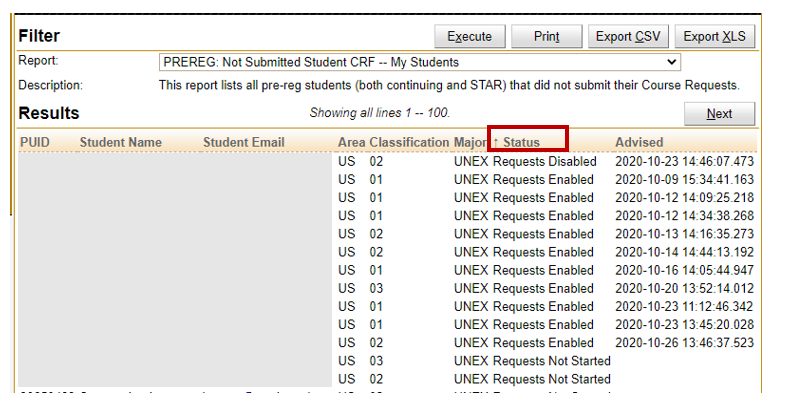Reports: Checking Pre-Reg Students Who Have Not Submitted a CRF
Click here for a printable PDF version.
As more students go through the pre-registration batch process, it’s a good idea to ensure the registration loop is completed with students submitting their course requests. This report pulls students with an empty CRF and those with only administratively pre-loaded courses (such as LCs). Advisors can now easily run a report to retrieve these results.
Log into UniTime, ensure you are in the correct term and role, click on Students, and then click on Reports.
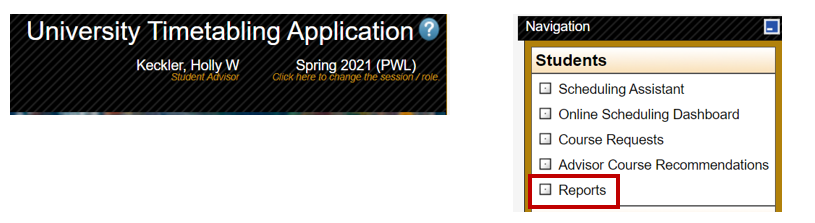
Advisors will have a choice selecting between two reports. ‘Not Submitted Student CRF’ allows an advisor to search any student, not just their own.
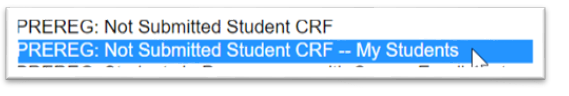
Click Execute to run the report. Sort on the Status column to organize. You will then be able to export your results to Excel.